IT Squared might run like it’s on rails, but you’ll always be the conductor
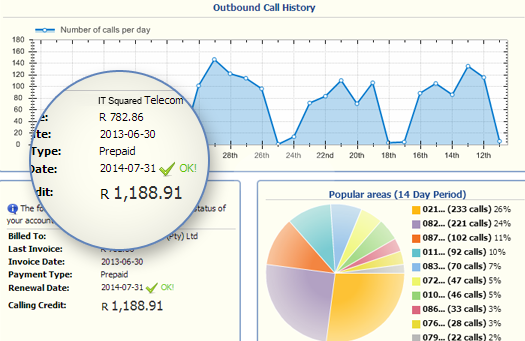
Know your account status anywhere, anytime
Our easy-to-read dashboard page gives you a big-picture summary of your account in a glance. See your call volumes per day, costs and credit status, and even a breakdown of numbers dialed by area code.
Choose how you pay
Pre-paid or post-paid – the choice is yours. Pre-paid airtime means you control exactly how much you spend. Post-paid means you’ll never have to top up. Either way, with your account details available 24/7 online, there will be no nasty surprises at the end of the month.
Track your costs Our revolutionary expense tracking functions allow you to track call costs by extension or group of extensions, in real time, wherever you are.
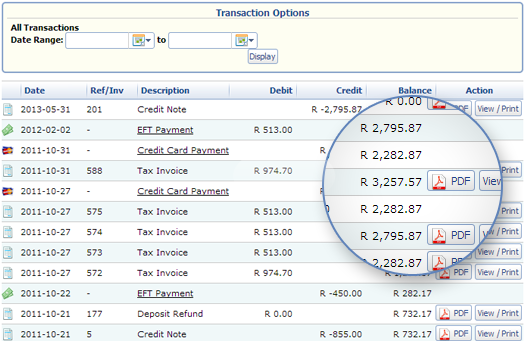
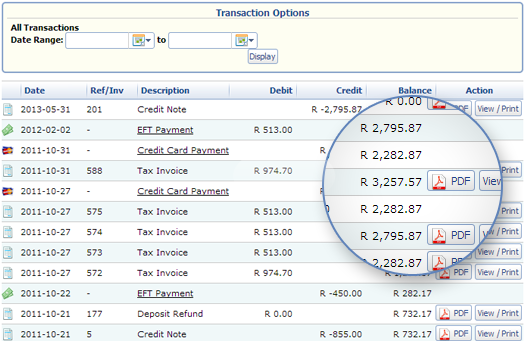
Never lose an invoice
All your account details, invoices and statements are available online at all times. They’re backed up in the cloud, so they’ll never get lost, and are searchable, downloadable and easy to read.
Keep your number
With geographic landline number porting, you can keep your number no matter what service provider you use.
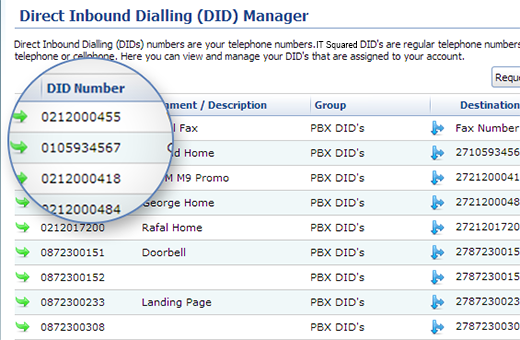
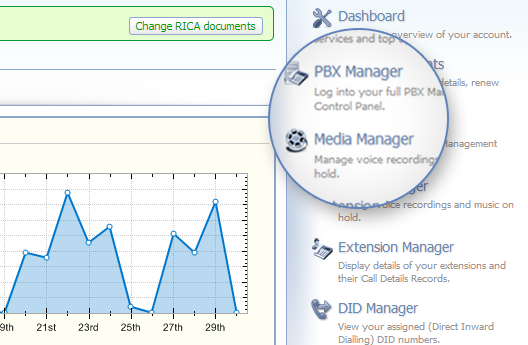
Manage your system from anywhere
With our built-in TMS you’ll be able to manage both your PBX’s high level functions and its day-to-day operations from wherever you are, at no extra cost. Detailed reports, real-time monitoring, call tracking, and trend data are just a few of the tricks up our TMS’s sleeve.
Automate with ease
Customisable automation features ensure your calls are answered, routed and handled correctly every time. Updating and changing your menus, media and routing is easily done from the user-friendly interface on your TMS.
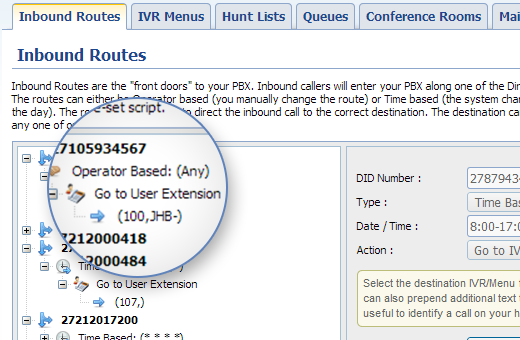
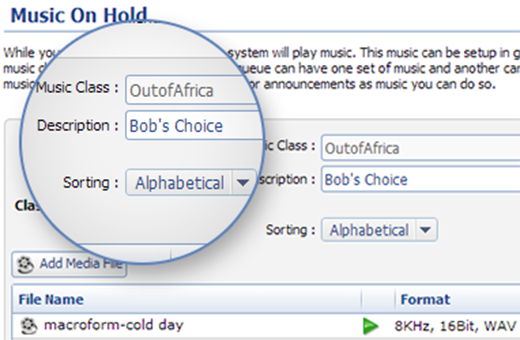
Personalise by choice, not necessity
IT Squared is nearly infinitely customization, with the TMS giving you complete control over your system’s functionality and personalisation. We’ve made sure it all works perfectly straight out the box, though, so you’ll never have to customize anything you don’t want to.
Analyse your data
The TMS not only helps control and track your system’s activity, it helps you analyse it too. Incoming and outgoing call trends and costs, agent performance, and detailed customer experience information is all at the tip of your fingers.
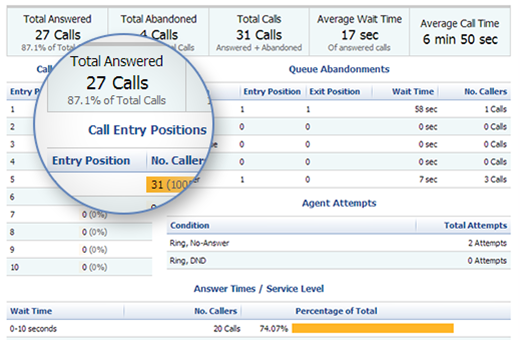
Hands-on tools to keep things running smoothly, whether you’re on site, or a world away
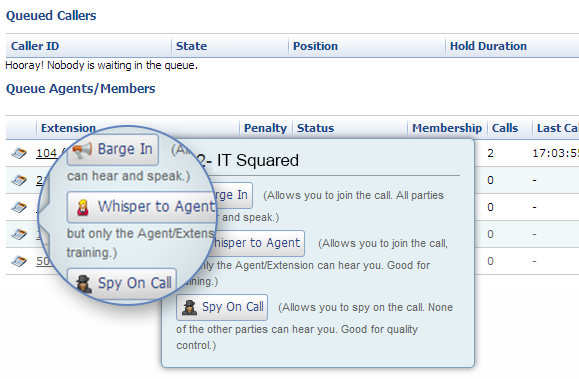
Help Out, Listen In or Take Part
The Real Time Call Monitor give you three participation options, letting you listen in, help out, or participate in any call your agents are handling – all from the comfort of your own desk. Training new call centre staff has never been easier.
Monitor the health of your system
View the status and activity of every extension in your entire system in an instant. A quick glance at the extension monitor and you’ll know exactly who’s online, offline, on hold, or away.
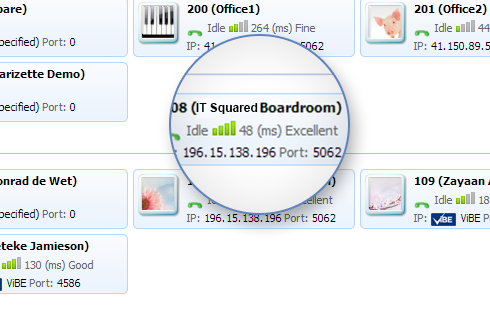
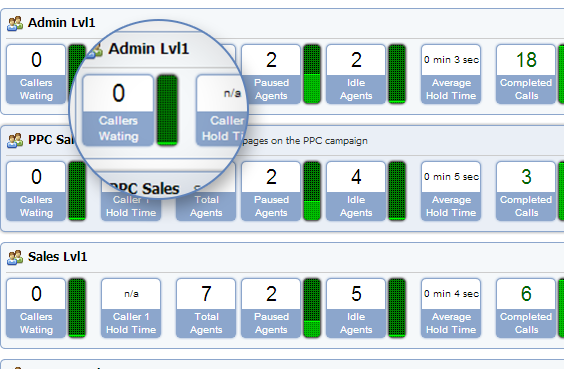
Optimise your queues
Keep an eye on call loads, wait times and agent responses, and add or remove extensions at any time to keep things flowing smoothly.
Encourage Agent Self-Management
Give your agents the ability to add themselves to busy queues, remove themselves from quiet ones, or pause for specified reasons like tea breaks. They’ll be able to check the status of their queues at any time and make sure they’re active when and where they’re needed.
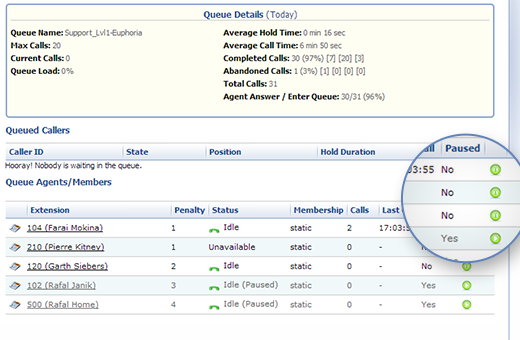
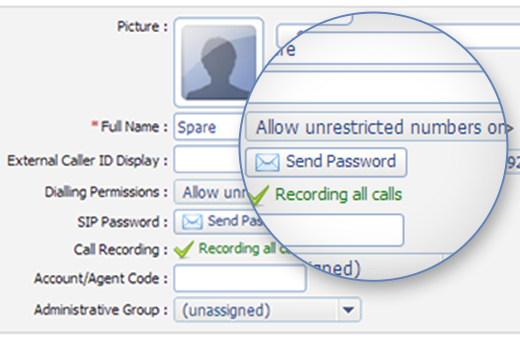
Restrict dialing to prevent abuse
Prevent unauthorised phone calls by restricting the type of number each user or extension can dial. Block international, long distance or cellphone calls, or restrict certain extensions to internal numbers only.
Pin-activated dialing and hot desking
Keep accurate records of exactly who’s calling who, no matter which extension they use. By entering a unique user pin code before dialing, every call is assigned to an individual, and accountability is unquestionable.
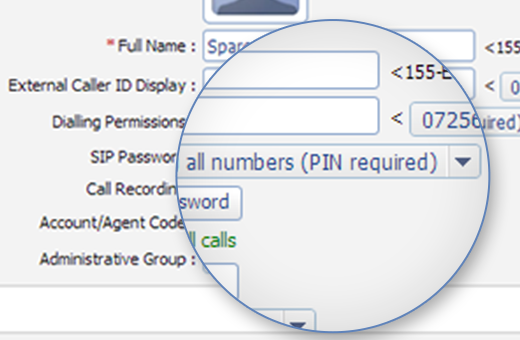
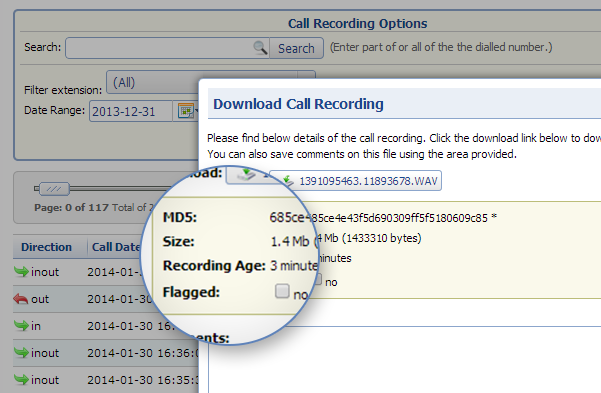
Record, store, manage and verify calls
Record calls from any extension, to be stored in the cloud as long as you need them. Recordings are backed up and their authenticity verified, keeping them 100% safe and admissible in court. You can also flag recordings for attention and tag them with written notes, making them useful training and quality-control tools as well.
Centrally control and provision your hardware
No more time-consuming, on-site setups. IT Squared lets you provision all your phone settings and extension assignments remotely. You can even set up custom hardware feature templates, making it as easy to provision a hundred handsets as it is to provision one.
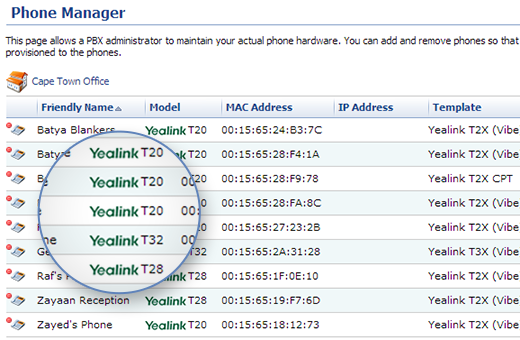
Save time and resources by letting IT Squared do the work for you
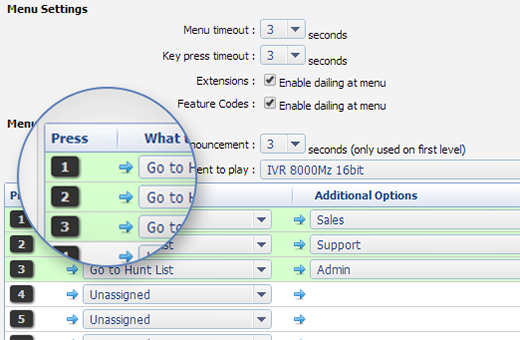
Create your own Digital Receptionist
Set up as many interactive voice response menus as you like. You can record your own messages, and choose your own handling. Our digital receptionist answers perfectly, every time.
Create hunt lists that span branches or even cities
Our hunt lists can scan your entire network, across branches and even cities, to find available agent to answer an incoming call. Both landlines and cellphones can be added to hunt lists, so you can take your office with you, wherever you go.
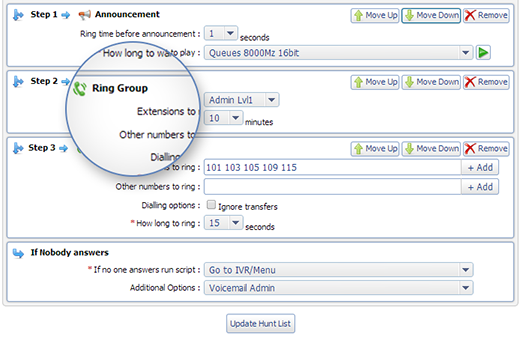
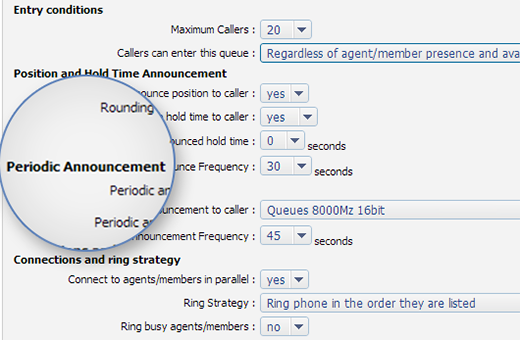
Get the most from your queues
Tailor your digital receptionist to fit your needs precisely. Equip your queues with their own music and customer announcements, and assign queue-specific call distribution strategies to maximise efficiency and minimize wait times.
Tag incoming calls for hassle-free PBX sharing
By tagging incoming calls according to the number they dialed, you’ll always know who they’re calling for, even if you share your PBX with another office.
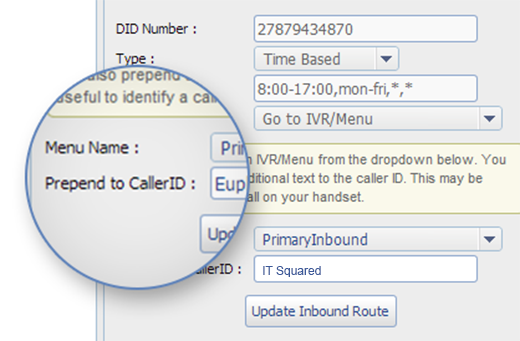
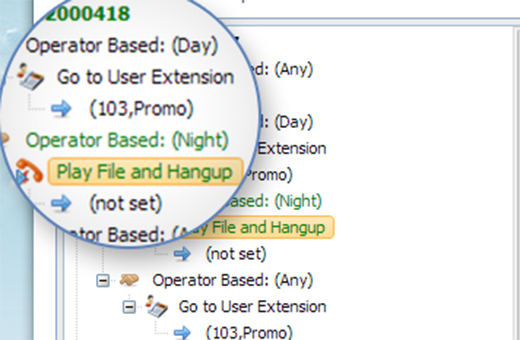
Streamline night and day call-handling
Activate night-time call handling manually as you leave the office, or set your system to swap between night and day automatically at specific hours. Each phone number you have can be set individually to be manually activated or time based.
Forward calls anywhere
Calls can be forwarded to any number, anywhere, worldwide. A combination of local and international call-forwarding can even be used to circumvent expensive international cell phone roaming fees.
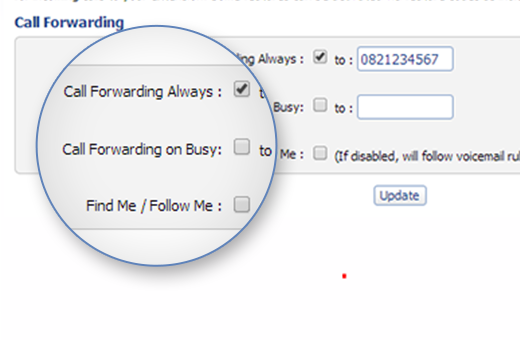
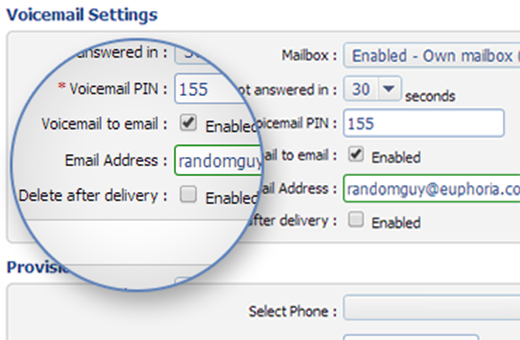
Extend your voicemail functionality
Give your customers the choice to opt out of a queue at any point in favour of leaving a voicemail. Every extension has its own voicemail box, which can be personalised with a unique greeting. Voicemail can be checked telephonically, or delivered as a sound clip to your email inbox.
Make our IT Squared your IT Squared
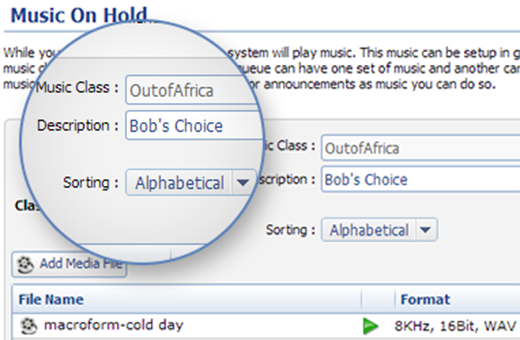
Personalise by choice, not necessity
You’ll never have to customise anything you don’t want to, but if you do like to put own stamp on things, we’ve given you all the tools you can dream of, and made them easy as pie to use.
Assign access and permissions with user profiles
Personal Profiles allow you to assign custom permissions to specific users, defining exactly what they can and cannot access. They’ll also get their own extension assignments and address book.
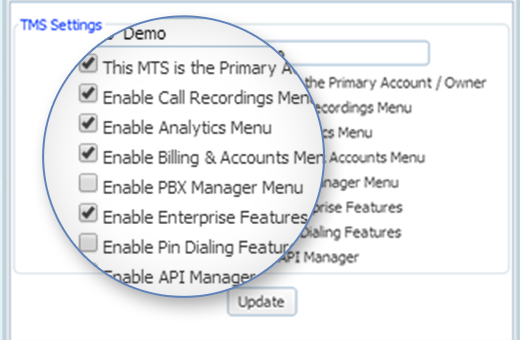

Specify extension attributes
Give your extensions individual names and caller IDs, and assign them to extension groups for cost-tracking purposes. You can set up unique greetings for each extension’s voicemail box as well.
Create, store and manage your own media
Create your own voice recordings using your handset, or add pre-recorded music or audio files from your computer. They’ll be stored in your IT Squared Media Library to be used in your digital receptionist’s menus, music on hold, and customer announcements. Chop and change them whenever you like.
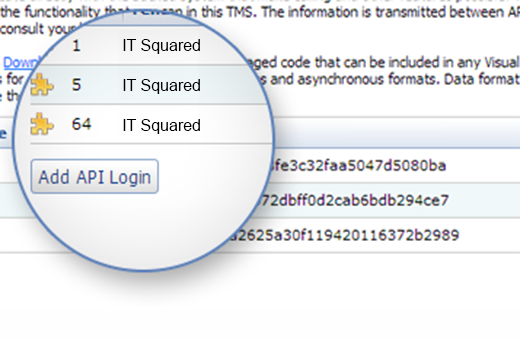
Integrate with Sales Force or your own CRM system
Sales force has been tightly integrated with IT Squared’s system, learn more here
Our API is available on request and well-documented. It makes integrating IT Squared with your existing CRM and support systems a simple matter for your system developers.
Our built-in TMS provides extra insight at no extra cost
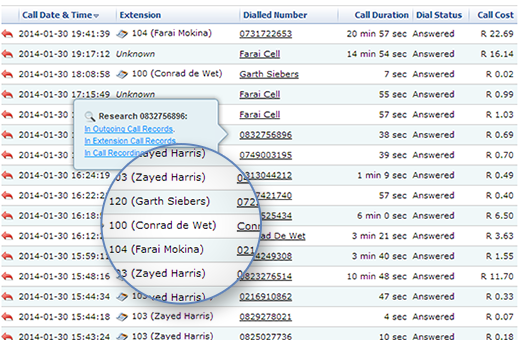
See who your staff are calling
Outgoing call logs show exactly which extension dialed which number, at what time of day. The call recipients are listed by number, or name if they’re in your address book. You’ll be able to see not just the busiest extensions, but also the most frequently dialed numbers.
See who’s been calling you
Incoming call logs show the caller ID of the person who has phoned you, as well as which of your numbers they chose to dial. This not only shows your most popular point of contact, but can also highlight problem clients who might need extra attention.
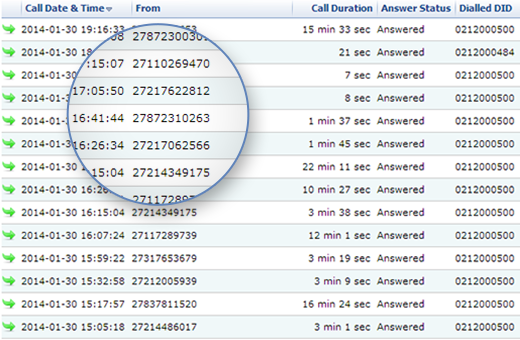
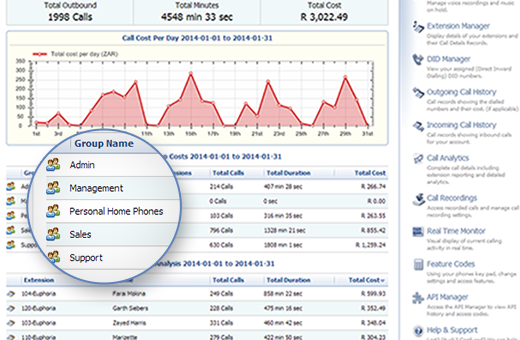
Assess your call costs
Outgoing call costs can be viewed by extension, or group of extensions, so you’ll be able to tell exactly which users and departments are costing you the most. You can even export the data into your own spread-sheets, giving you the flexibility to use the information any way you like.
Predict peak activity periods
With detailed records of incoming call volumes every day of the week and hour of the day, you can effectively predict your busiest times, making sure you have all hands on deck for peak periods, and aren’t over-staffed when it’s quiet.
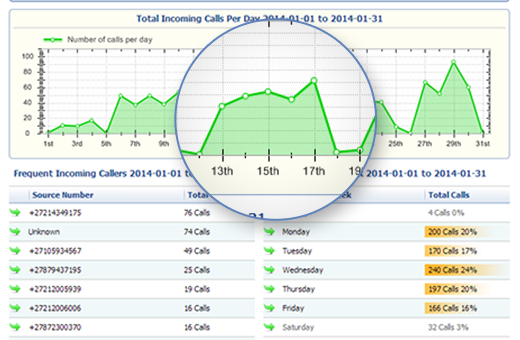
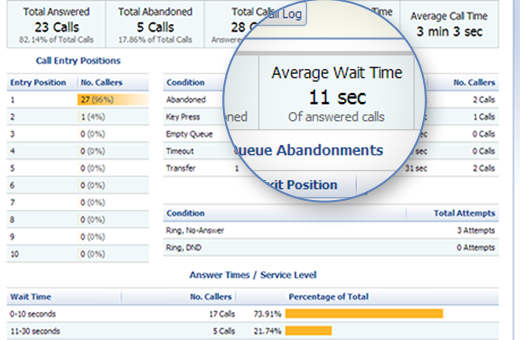
Know the status of your call queues
With IT Squared’s call queue analytics, you can see all the performance details of your queues, including wait times, response times, queue lengths and peak activity periods. Updated in real-time, this can be invaluable in terms of optimising operations and heading off problems before they reach critical points.
Assess the performance of your agents
The IT Squared TMS provides detailed reports on the activity of each extension assigned to a queue, throughout the day. View the number of calls received versus the number of calls answered, as well as average call lengths and total call times. It’s a great tool for assessing productivity and encouraging a healthy work ethic.
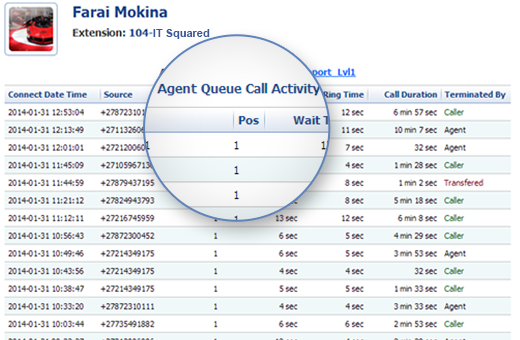
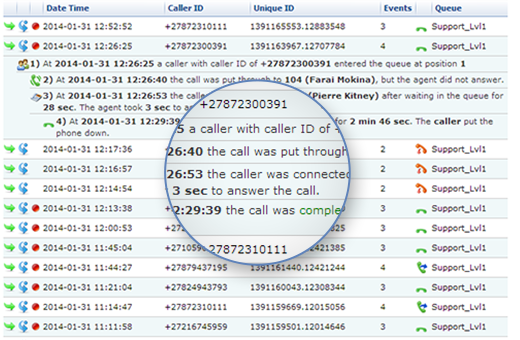
See the exact experience each caller has
Route logs trace incoming calls as they run through your system, recording everything from the number the caller initially dialed, to their wait times, transfers, and conversation lengths. You can even see who put down the phone at the end of the call. There’s never been an easier way to pinpoint bottlenecks in your system, or frustrations your clients may face.
Analyse your data
The TMS not only helps control and track your system’s activity, it helps you analyse it too. Incoming and outgoing call trends and costs, agent performance, and detailed customer experience information is all at the tip of your fingers.
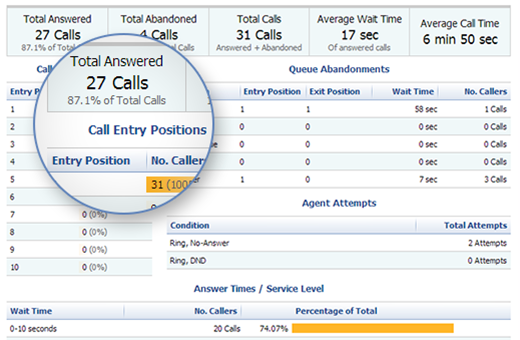
Sexy extras: they’re hot and they’re free!
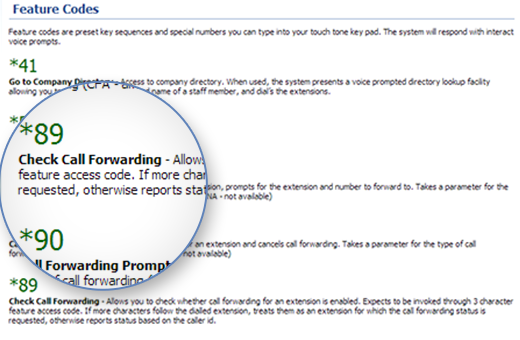
Make some feature code magic
Use feature codes to set up custom functionality and take advantage of some of the niftier tricks in IT Squared’s bag. The codes can be used to implement operational shortcuts internally, or elevate your customers’ experiences in any number of ways.
Ditch the handset
IT Squared has a built-in soft phone for Windows systems, allowing you to make calls from your computer, handset-free. If you’re using Mac, Linux or mobile devices, don’t worry – there are 3rd party soft phone options that integrate perfectly with IT Squared as well. As long as you have internet access, you’ll always be able to stay in touch.
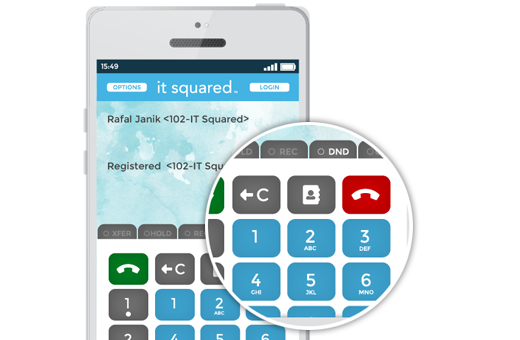
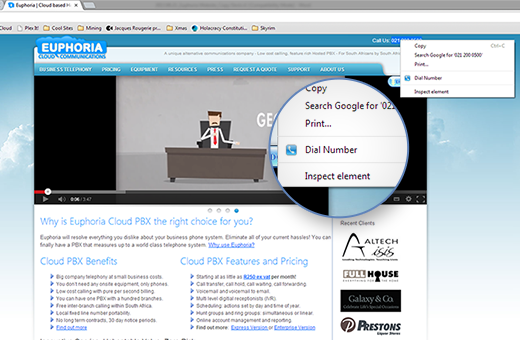
Pimp your Google Chrome
IT Squared adds some great functionality to your Google Chrome browser, turning it into a convenient and powerful communications tool. Dial numbers directly from your browser window, view your call history, or download your recordings to forward them via email.
Add task-bar dialing
Add a IT Squared dialing button to your task bar, with built-in address book functionality. Why dial manually when you can just click to dial directly from your PC?
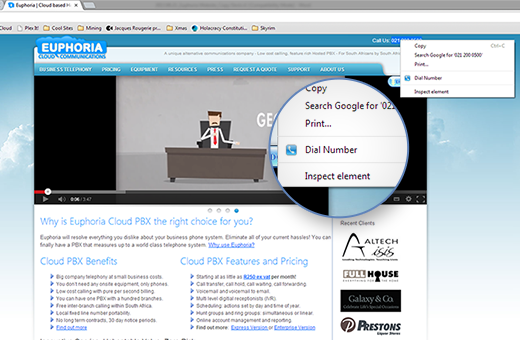
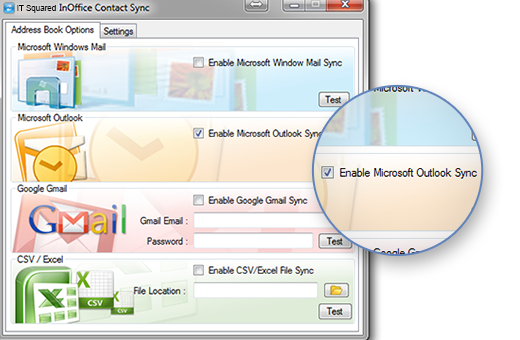
Sync your contacts
Sync your IT Squared address book with your Outlook or Google Apps contact lists, or import your numbers directly from Excel. You can’t beat it for convenience!
Get a (virtual) room
You’ll never need to book another physical conference room again, since IT Squared offers virtual conference rooms that work just as well. Have as many attendees as you like dial in from anywhere in the world, and get down to business with minimal fuss.
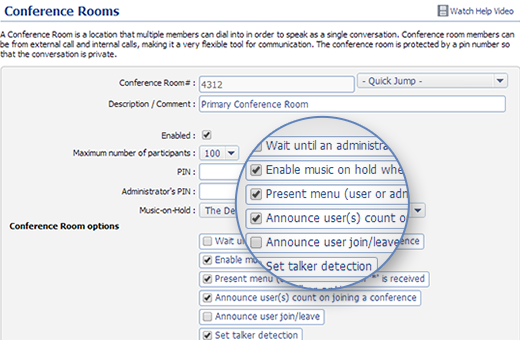
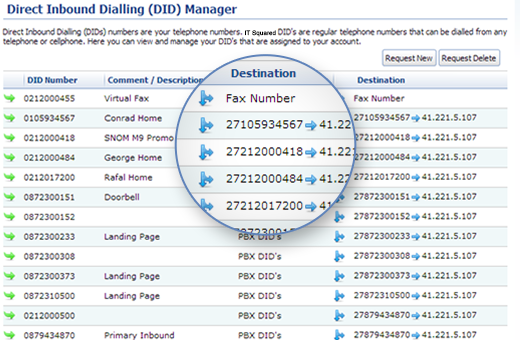
Retire the fax machine
Keep your existing fax number, and have your faxes sent directly to email. They’ll be stored in the cloud indefinitely and are accessible whenever you choose to view them. Sending faxes is just as easy – simply add the document as an attachment, and email it to a fax number.
IT Squared might run like it’s on rails, but you’ll always be the conductor
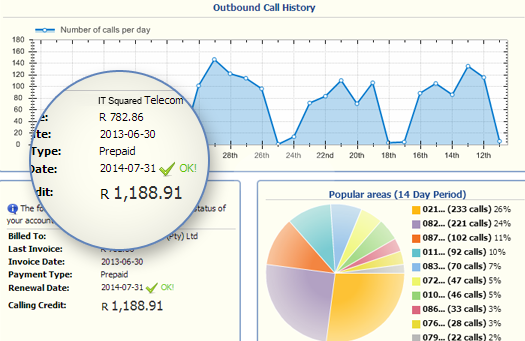
Know your account status anywhere, anytime
Our easy-to-read dashboard page gives you a big-picture summary of your account in a glance. See your call volumes per day, costs and credit status, and even a breakdown of numbers dialed by area code.
Choose how you pay
Pre-paid or post-paid – the choice is yours. Pre-paid airtime means you control exactly how much you spend. Post-paid means you’ll never have to top up. Either way, with your account details available 24/7 online, there will be no nasty surprises at the end of the month.
Track your costs Our revolutionary expense tracking functions allow you to track call costs by extension or group of extensions, in real time, wherever you are.
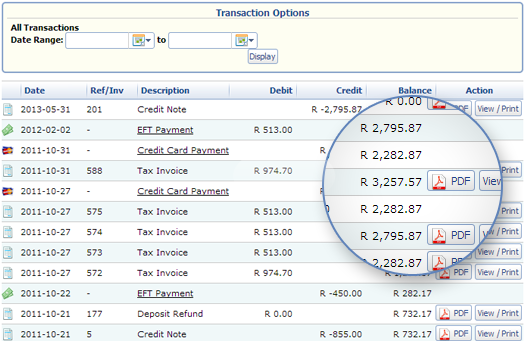
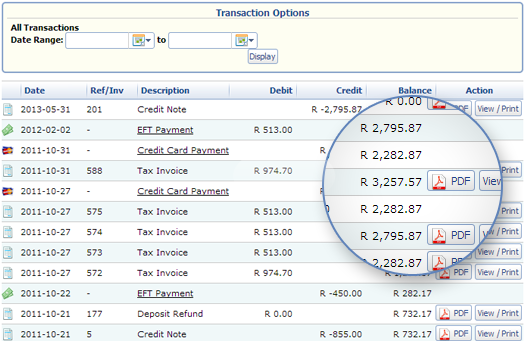
Never lose an invoice
All your account details, invoices and statements are available online at all times. They’re backed up in the cloud, so they’ll never get lost, and are searchable, downloadable and easy to read.
Keep your number
With geographic landline number porting, you can keep your number no matter what service provider you use.
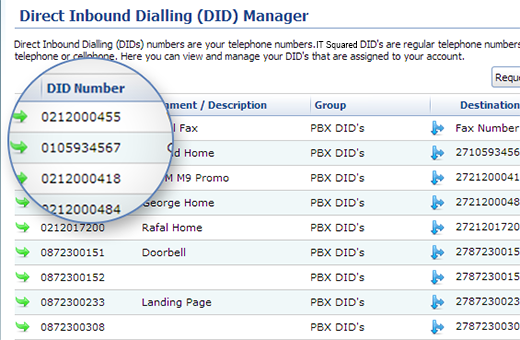
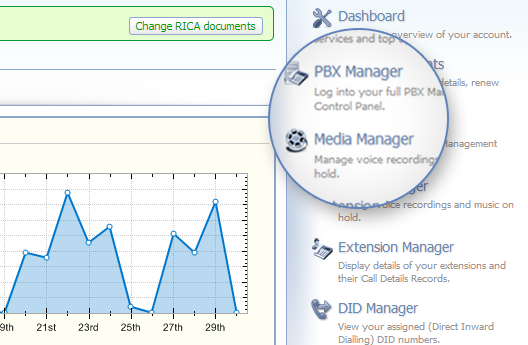
Manage your system from anywhere
With our built-in TMS you’ll be able to manage both your PBX’s high level functions and its day-to-day operations from wherever you are, at no extra cost. Detailed reports, real-time monitoring, call tracking, and trend data are just a few of the tricks up our TMS’s sleeve.
Automate with ease
Customisable automation features ensure your calls are answered, routed and handled correctly every time. Updating and changing your menus, media and routing is easily done from the user-friendly interface on your TMS.
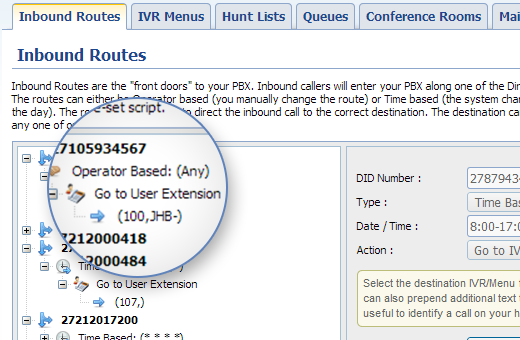
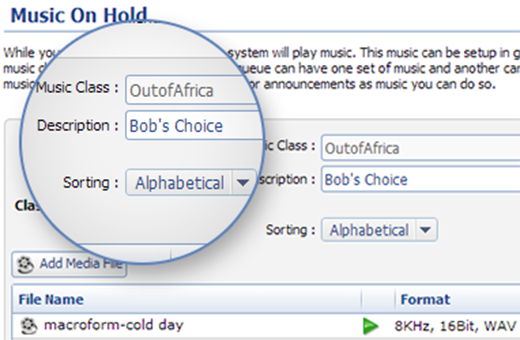
Personalise by choice, not necessity
IT Squared is nearly infinitely customisable, with the TMS giving you complete control over your system’s functionality and personalisation. We’ve made sure it all works perfectly straight out the box, though, so you’ll never have to customize anything you don’t want to.
Analyse your data
The TMS not only helps control and track your system’s activity, it helps you analyse it too. Incoming and outgoing call trends and costs, agent performance, and detailed customer experience information is all at the tip of your fingers.
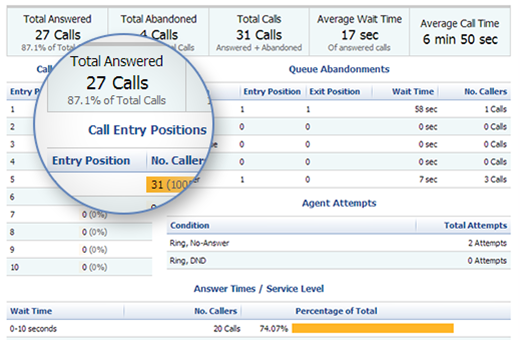
Hands-on tools to keep things running smoothly, whether you’re on site, or a world away
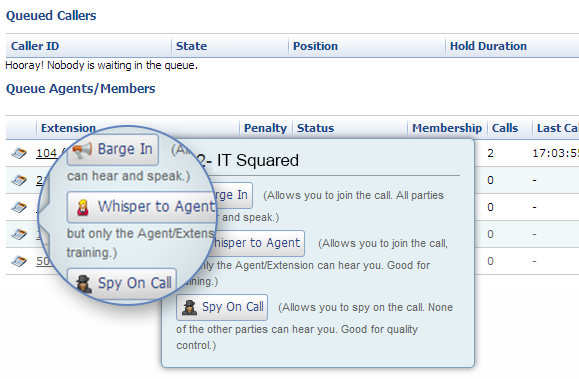
Help Out, Listen In or Take Part
The Real Time Call Monitor give you three participation options, letting you listen in, help out, or participate in any call your agents are handling – all from the comfort of your own desk. Training new call centre staff has never been easier.
Monitor the health of your system
View the status and activity of every extension in your entire system in an instant. A quick glance at the extension monitor and you’ll know exactly who’s online, offline, on hold, or away.
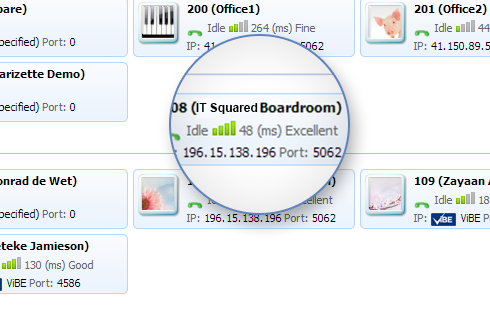
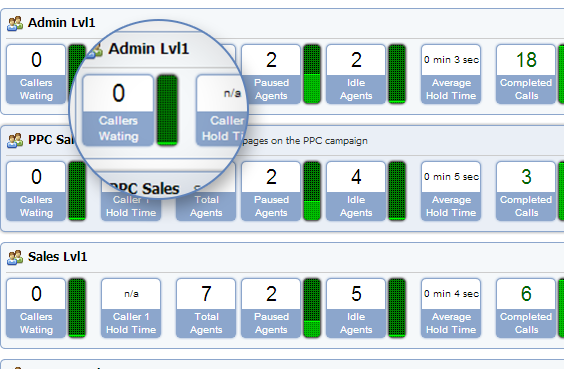
Optimise your queues
Keep an eye on call loads, wait times and agent responses, and add or remove extensions at any time to keep things flowing smoothly.
Encourage Agent Self-Management
Give your agents the ability to add themselves to busy queues, remove themselves from quiet ones, or pause for specified reasons like tea breaks. They’ll be able to check the status of their queues at any time and make sure they’re active when and where they’re needed.
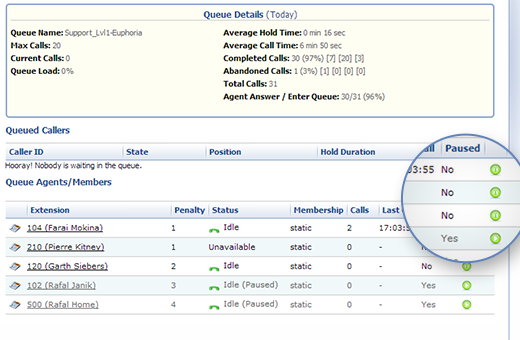
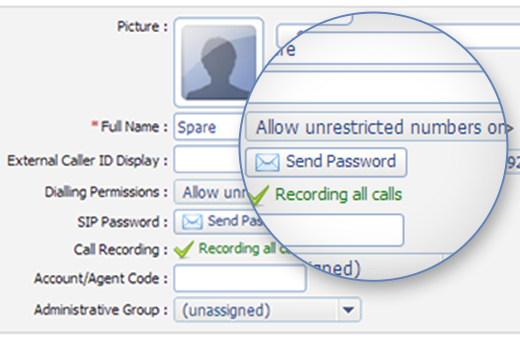
Restrict dialing to prevent abuse
Prevent unauthorised phone calls by restricting the type of number each user or extension can dial. Block international, long distance or cellphone calls, or restrict certain extensions to internal numbers only.
Pin-activated dialing and hot desking
Keep accurate records of exactly who’s calling who, no matter which extension they use. By entering a unique user pin code before dialing, every call is assigned to an individual, and accountability is unquestionable.
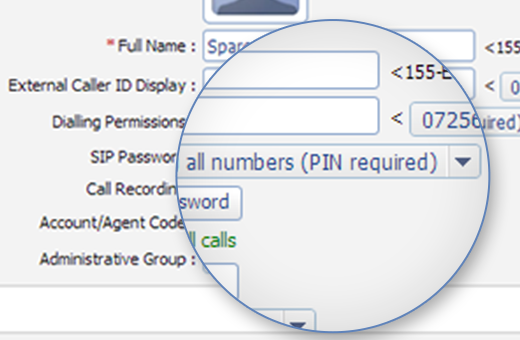
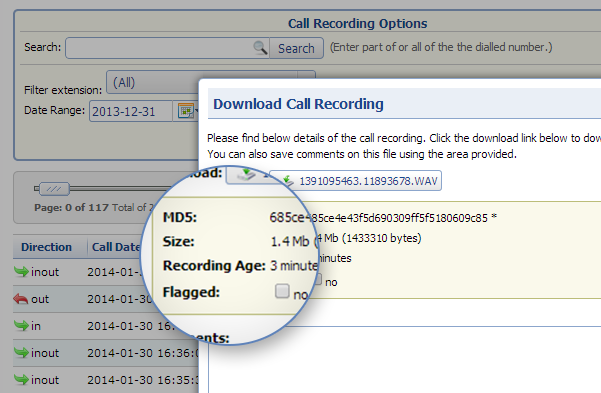
Record, store, manage and verify calls
Record calls from any extension, to be stored in the cloud as long as you need them. Recordings are backed up and their authenticity verified, keeping them 100% safe and admissible in court. You can also flag recordings for attention and tag them with written notes, making them useful training and quality-control tools as well.
Centrally control and provision your hardware
No more time-consuming, on-site setups. IT Squared lets you provision all your phone settings and extension assignments remotely. You can even set up custom hardware feature templates, making it as easy to provision a hundred handsets as it is to provision one.
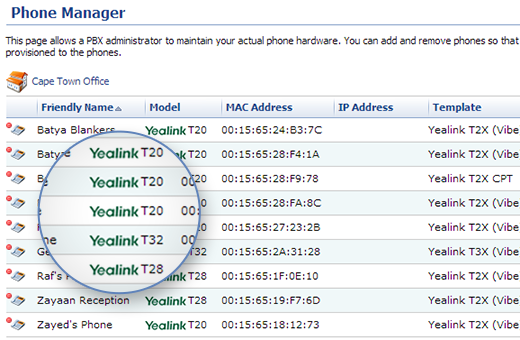
Save time and resources by letting IT Squared do the work for you
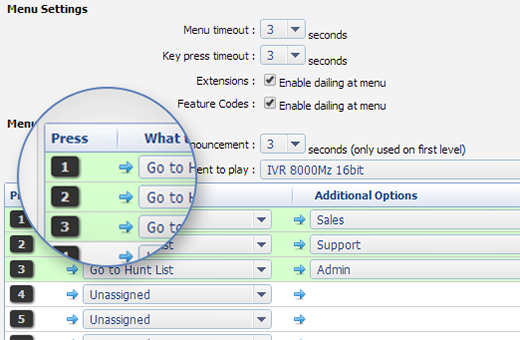
Create your own Digital Receptionist
Set up as many interactive voice response menus as you like. You can record your own messages, and choose your own handling. Our digital receptionist answers perfectly, every time.
Create hunt lists that span branches or even cities
Our hunt lists can scan your entire network, across branches and even cities, to find available agent to answer an incoming call. Both landlines and cellphones can be added to hunt lists, so you can take your office with you, wherever you go.
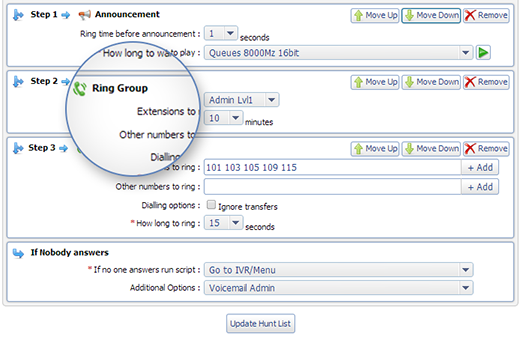
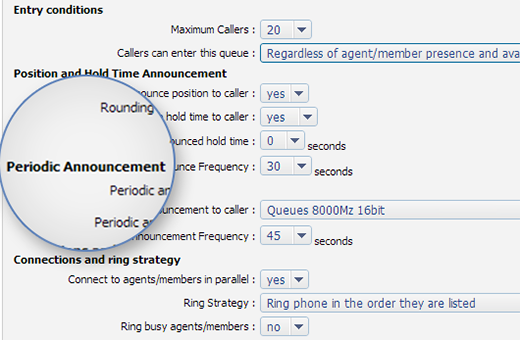
Get the most from your queues
Tailor your digital receptionist to fit your needs precisely. Equip your queues with their own music and customer announcements, and assign queue-specific call distribution strategies to maximise efficiency and minimize wait times.
Tag incoming calls for hassle-free PBX sharing
By tagging incoming calls according to the number they dialed, you’ll always know who they’re calling for, even if you share your PBX with another office.
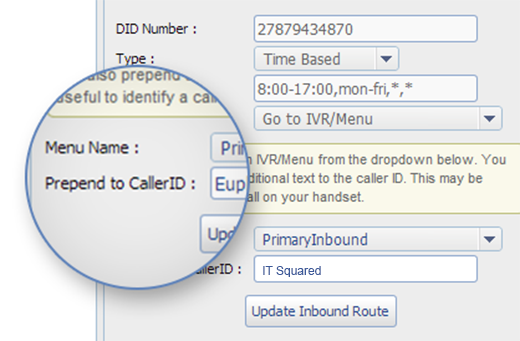
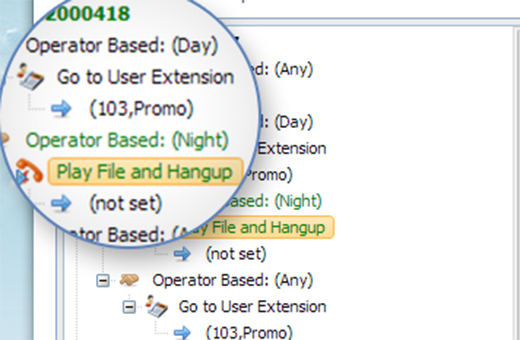
Streamline night and day call-handling
Activate night-time call handling manually as you leave the office, or set your system to swap between night and day automatically at specific hours. Each phone number you have can be set individually to be manually activated or time based.
Forward calls anywhere
Calls can be forwarded to any number, anywhere, worldwide. A combination of local and international call-forwarding can even be used to circumvent expensive international cell phone roaming fees.
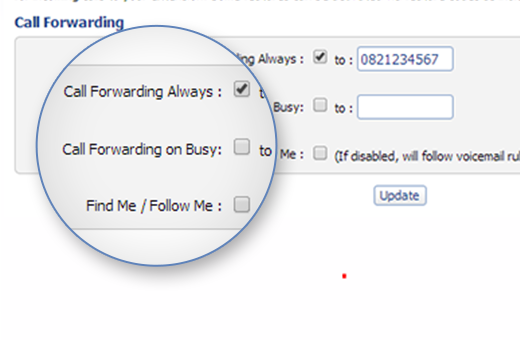
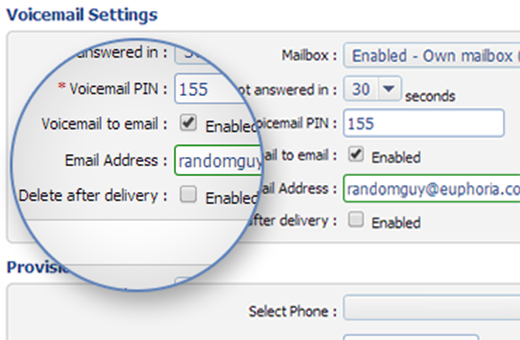
Extend your voicemail functionality
Give your customers the choice to opt out of a queue at any point in favour of leaving a voicemail. Every extension has its own voicemail box, which can be personalised with a unique greeting. Voicemail can be checked telephonically, or delivered as a sound clip to your email inbox.
Make our IT Squared your IT Squared
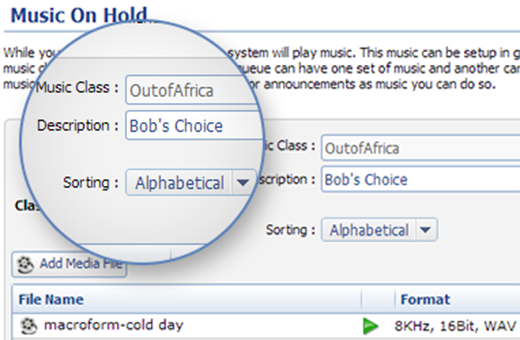
Personalise by choice, not necessity
You’ll never have to customise anything you don’t want to, but if you do like to put own stamp on things, we’ve given you all the tools you can dream of, and made them easy as pie to use.
Assign access and permissions with user profiles
Personal Profiles allow you to assign custom permissions to specific users, defining exactly what they can and cannot access. They’ll also get their own extension assignments and address book.
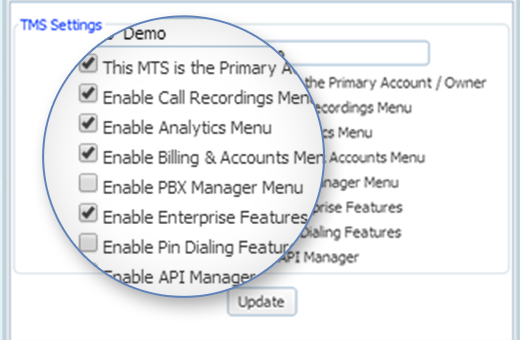

Specify extension attributes
Give your extensions individual names and caller IDs, and assign them to extension groups for cost-tracking purposes. You can set up unique greetings for each extension’s voicemail box as well.
Create, store and manage your own media
Create your own voice recordings using your handset, or add pre-recorded music or audio files from your computer. They’ll be stored in your IT Squared Media Library to be used in your digital receptionist’s menus, music on hold, and customer announcements. Chop and change them whenever you like.
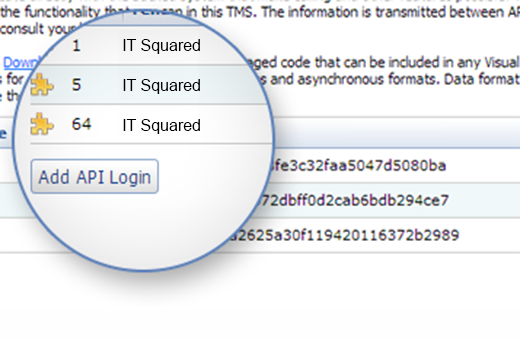
Integrate with Sales Force or your own CRM system
Sales force has been tightly integrated with IT Squared’s system, learn more here
Our API is available on request and well-documented. It makes integrating IT Squared with your existing CRM and support systems a simple matter for your system developers.
Our built-in TMS provides extra insight at no extra cost
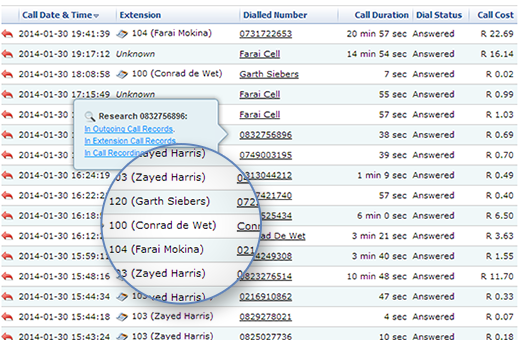
See who your staff are calling
Outgoing call logs show exactly which extension dialed which number, at what time of day. The call recipients are listed by number, or name if they’re in your address book. You’ll be able to see not just the busiest extensions, but also the most frequently dialed numbers.
See who’s been calling you
Incoming call logs show the caller ID of the person who has phoned you, as well as which of your numbers they chose to dial. This not only shows your most popular point of contact, but can also highlight problem clients who might need extra attention.
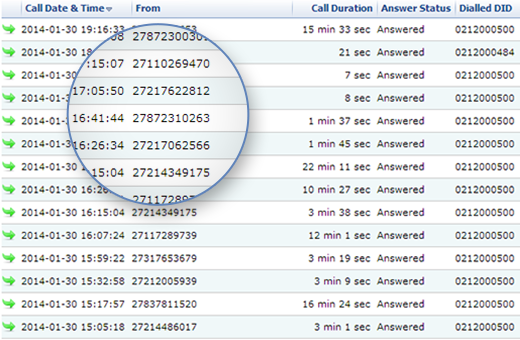
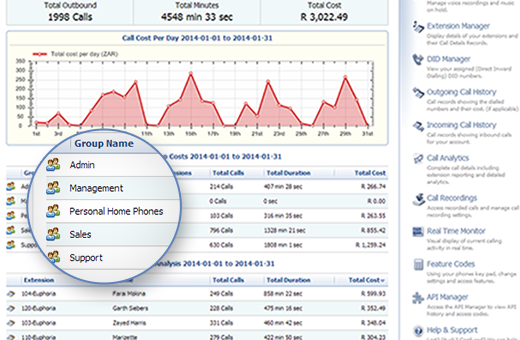
Assess your call costs
Outgoing call costs can be viewed by extension, or group of extensions, so you’ll be able to tell exactly which users and departments are costing you the most. You can even export the data into your own spread-sheets, giving you the flexibility to use the information any way you like.
Predict peak activity periods
With detailed records of incoming call volumes every day of the week and hour of the day, you can effectively predict your busiest times, making sure you have all hands on deck for peak periods, and aren’t over-staffed when it’s quiet.
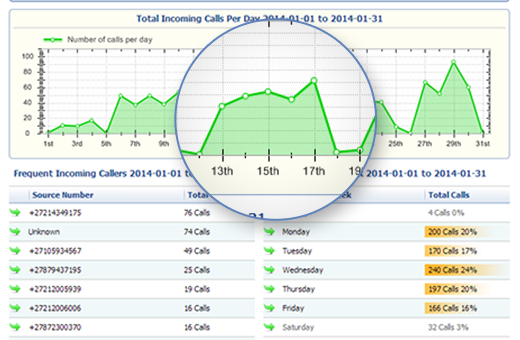
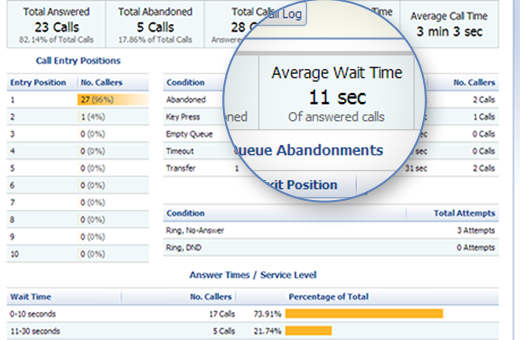
Know the status of your call queues
With IT Squared’s call queue analytics, you can see all the performance details of your queues, including wait times, response times, queue lengths and peak activity periods. Updated in real-time, this can be invaluable in terms of optimising operations and heading off problems before they reach critical points.
Assess the performance of your agents
The IT Squared TMS provides detailed reports on the activity of each extension assigned to a queue, throughout the day. View the number of calls received versus the number of calls answered, as well as average call lengths and total call times. It’s a great tool for assessing productivity and encouraging a healthy work ethic.
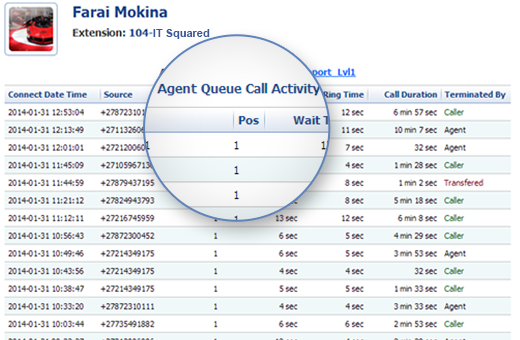
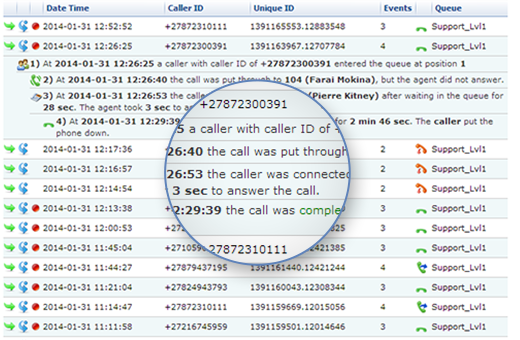
See the exact experience each caller has
Route logs trace incoming calls as they run through your system, recording everything from the number the caller initially dialed, to their wait times, transfers, and conversation lengths. You can even see who put down the phone at the end of the call. There’s never been an easier way to pinpoint bottlenecks in your system, or frustrations your clients may face.
Analyse your data
The TMS not only helps control and track your system’s activity, it helps you analyse it too. Incoming and outgoing call trends and costs, agent performance, and detailed customer experience information is all at the tip of your fingers.
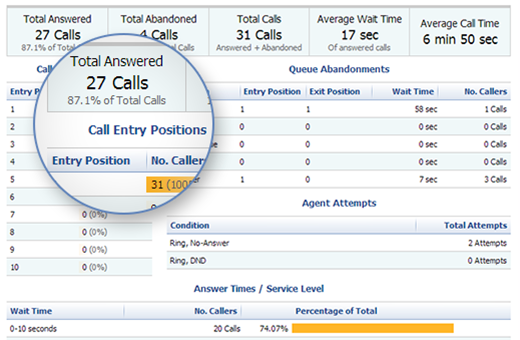
Sexy extras: they’re hot and they’re free!
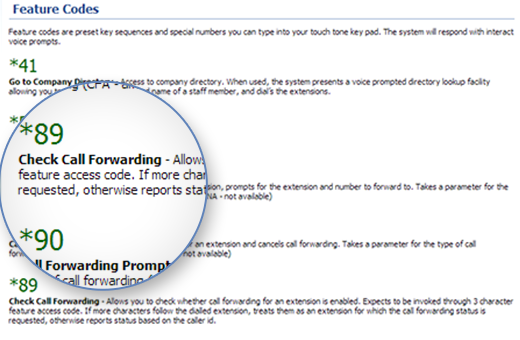
Make some feature code magic
Use feature codes to set up custom functionality and take advantage of some of the niftier tricks in IT Squared’s bag. The codes can be used to implement operational shortcuts internally, or elevate your customers’ experiences in any number of ways.
Ditch the handset
IT Squared has a built-in soft phone for Windows systems, allowing you to make calls from your computer, handset-free. If you’re using Mac, Linux or mobile devices, don’t worry – there are 3rd party soft phone options that integrate perfectly with IT Squared as well. As long as you have internet access, you’ll always be able to stay in touch.
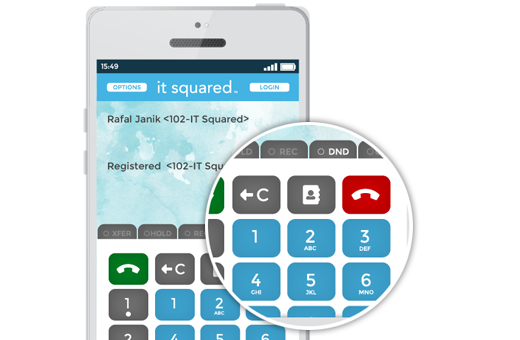
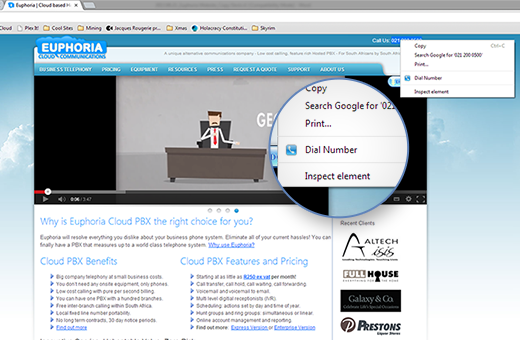
Pimp your Google Chrome
IT Squared adds some great functionality to your Google Chrome browser, turning it into a convenient and powerful communications tool. Dial numbers directly from your browser window, view your call history, or download your recordings to forward them via email.
Add task-bar dialing
Add a IT Squared dialing button to your task bar, with built-in address book functionality. Why dial manually when you can just click to dial directly from your PC?
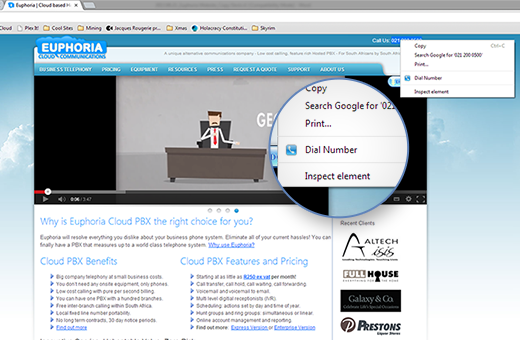
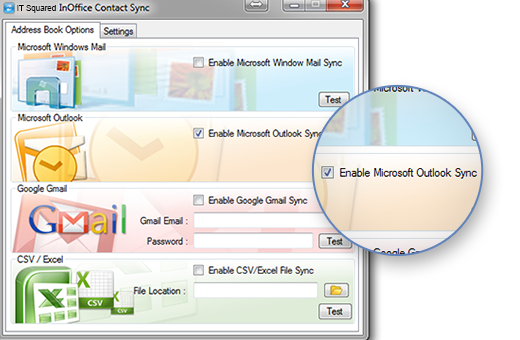
Sync your contacts
Sync your IT Squared address book with your Outlook or Google Apps contact lists, or import your numbers directly from Excel. You can’t beat it for convenience!
Get a (virtual) room
You’ll never need to book another physical conference room again, since IT Squared offers virtual conference rooms that work just as well. Have as many attendees as you like dial in from anywhere in the world, and get down to business with minimal fuss.
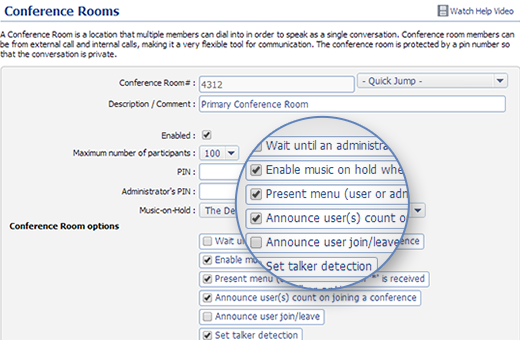
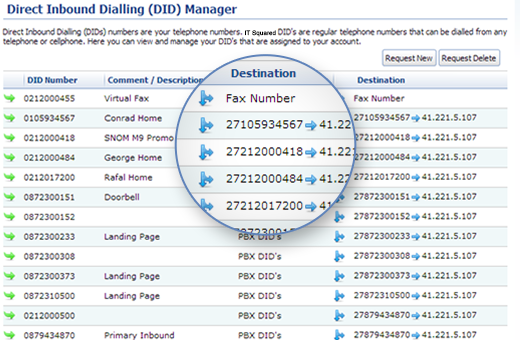
Retire the fax machine
Keep your existing fax number, and have your faxes sent directly to email. They’ll be stored in the cloud indefinitely and are accessible whenever you choose to view them. Sending faxes is just as easy – simply add the document as an attachment, and email it to a fax number.
